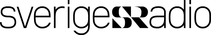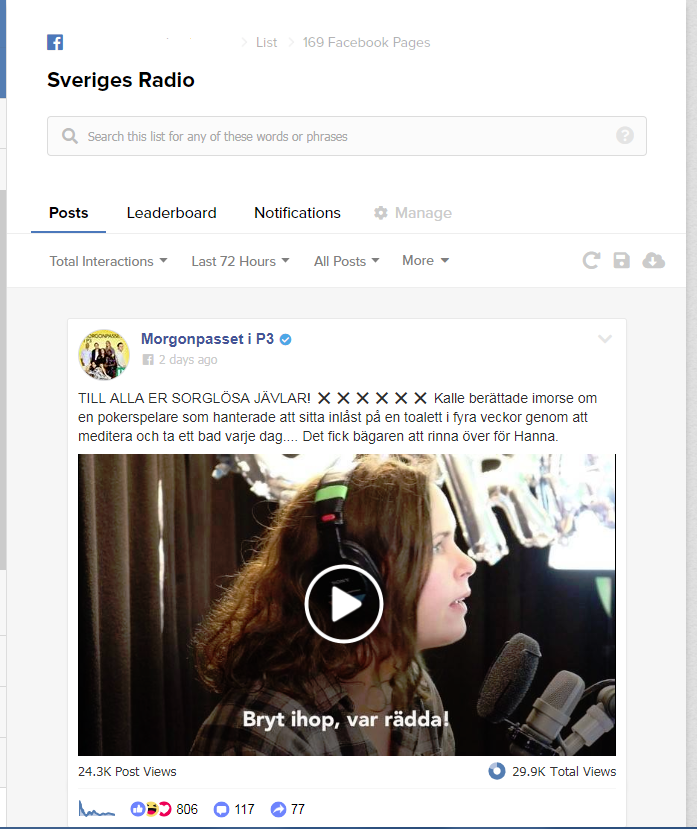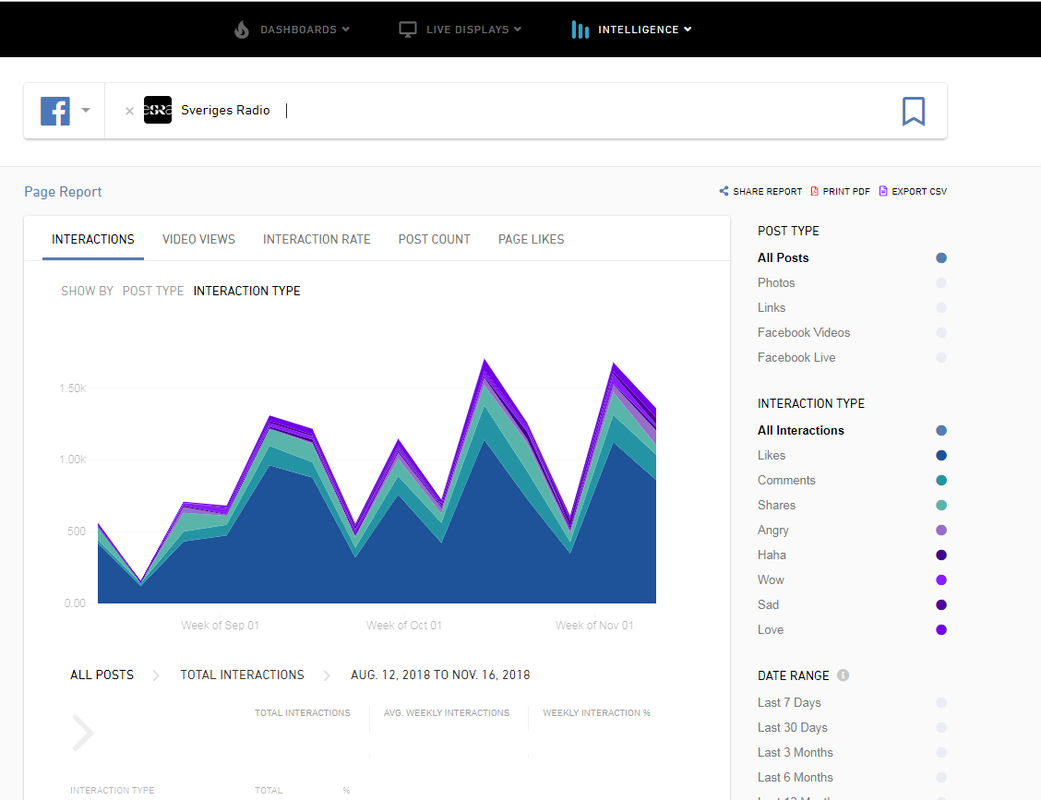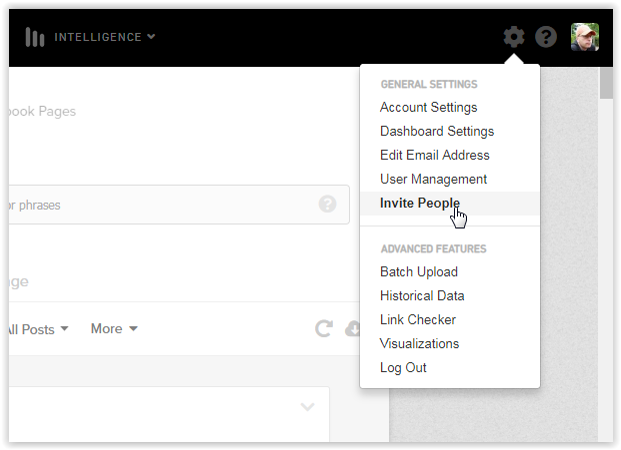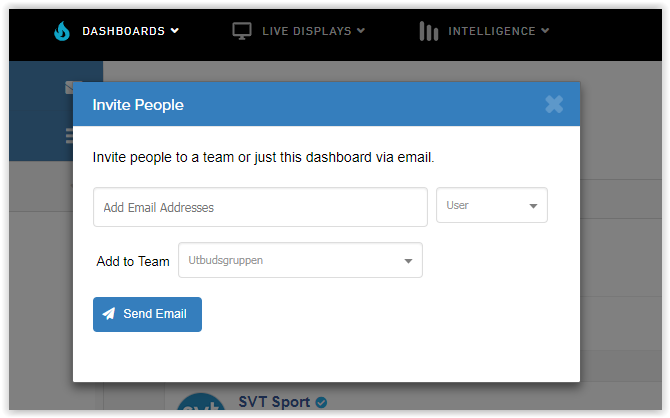CROWDTANGLE
CrowdTangle är ett verktyg för att bevaka och analysera statistik för Instagram, Facebook och Reddit. CrowdTangle grundades 2011, använder sig av Facebooks öppna API och är ett mätverktyg för företag, som ersätter tidigare verktyget Signal, och kompletterar Insights på Facebook. Delar av verktyget är gratis och öppet. Verktyget hjälper dig med omvärldsbevakning och att få ut (snygg och lättöverskådlig) statistik över dina sociala medier-konton. Exempelvis kan du:
- Se hur publiken interagerar med dina poster på Instagram Facebook och Reddit
- Jämföra olika konton utifrån exempelvis interaction rate (antal interaktioner delat med kontots/sidans antal följare) och delningar
- Skapa listor för omvärldsbevakning inom dina områden
Under det senaste året har CrowdTangle börjat användas för analys och research på flera håll inom media-Sverige. Aftonbladet hade bland annat artiklar om genomslag inom politiken och politiska partier baserat på sökningar i CrowdTangle (exempelvis ”Sverigedemokraterna utklassar alla på sociala medier”, ”Så har partiledarna svängt på sociala medier – efter valet” och ”Medierna förlorade duellen mellan Löfven och Åkesson”). SVT gjorde en karta med valfrågor baserad på CrowdTangle. Även vi på Sveriges Radio använde oss av verktyget för att se vilka påståenden av politiker som fick störst spridning i sociala medier, i faktagranskningsprojektet Faktiskt.
Smidig bevakning med Listor i Crowdtangle
I CrowdTangle kan du enkelt sätta ihop listor för att bevaka politik, ämnen och sakfrågor eller geografiska områden (under fliken Dashboards). I listan hittar du snabbt inlägg i sociala medier som sticker ut från mängden, som många reagerar på eller som får många delningar. Ett konkret sätt att använda verktyget kan vara att varje morgon filtrera inlägg från de senaste 24 timmarna. Nedan ser du ett exempel på en sortering på en lista skapad med några av Sveriges Radios Facebooksidor.
När du väl har skapat en lista och lagt till de sidor du vill följa kan du sortera dessa på olika sätt. Du kan sortera utifrån totala interaktioner, om de överpresterar/underpresterar (i relation till sidans genomsnitt) eller sortera utifrån senaste posterna. Du kan även ställa in tidsspannet (ovan ser du att det är inställt på senaste 72 timmarna). Du kan även välja vilken sorts innehåll du vill fokusera på (inlägg med bild, film, länk etc).
Lär dig mer av din statistik i SOCIALA MEDIER
CrowdTangle underlättar även arbetet med redaktionens statistik i sociala medier. Under fliken Intelligence kan du få ut data som lär dig mer om hur din journalistik fungerar på Instagram, Facebook och Reddit. Här kan du se hur ett sociala medier-konto presterar räknat i antal interaktioner, hur videos går, hur din interaction rate ser ut (antal interaktioner delat på kontots/sidans antal följare vid mättillfället), antal poster över tid eller utvecklingen av antal gillare/följare över tid. Du kan sortera allt efter posttyp och olika tidsräckvidd (se nedan).
Du kan även jämföra olika kontons statistik genom att ställa dem mot varandra, till exempel för att jämföra med konkurrenterna, eller hur era strategin bakom era egna konton fungerar. Ett konto kanske fokuserar på länkar, medan ett annat satsar på visuellt berättande i bild eller film – vad gillar publiken? Vad får innehållet för reaktioner? Spelar tidpunkten du postar någon roll?
Du kan även ladda ner statistiken i prydliga pdf-rapporter, direkt i CrowdTangle.
Du kan även ladda ner statistiken i prydliga pdf-rapporter, direkt i CrowdTangle.
bygg ditt team
Det är enkelt att samarbeta som redaktion i CrowdTangle, och arbeta parallellt eller tillsammans i era Dashboards. Den som är "team owner" bjuder in övriga medarbetare genom att klicka på kugghjulet i högra hörnet på skärmen, och gå till "invite people".
Inbjudan skickas med e-post till den nya användaren, och eftersom CrowdTangle är knutet till Facebook behöver hen vara inloggad i Facebook för att kunna använda verktyget (som också fungerar betydligt bättre i Chrome än Internet Explorer).